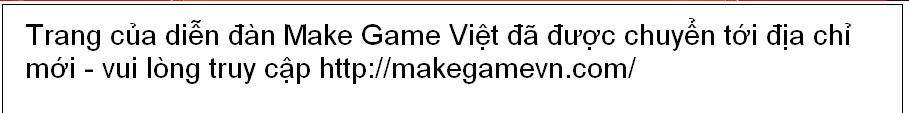#==============================================================================
# ** TDS Map Name Pop-Up
# Version: 1.5
#------------------------------------------------------------------------------
# This script will display the name of the map when you enter it.
#==============================================================================
# WARNING:
#
# Do not release, distribute or change my work without my expressed written
# consent, doing so violates the terms of use of this work.
#
# * Not Knowing English or understanding these terms will not excuse you in any
# way from the consequenses.
#
# Contact Email:
Sephirothtds@hotmail.com#==============================================================================
# Instructions:
#
# To not show the map name use this in a call script.
# $game_temp.show_map_pop_up = false
#
# To make it show the name of the map again
# $game_temp.show_map_pop_up = true
#
#
# For changing the position of where the window shows up use this in a script
# call:
#
# $game_temp.map_pop_up_position = Value
#
# Value = Is the numerical value for the postion of the window.
# 1 = up
# 2 = down
#
# Example:
# $game_temp.map_pop_up_position = 1
#
# To call the map name window in any place you wish simply use this in a call
# script.
#
# $game_temp.map_pop_up_force_show = true
#
#==============================================================================
#--------------------------------------------------------------------------
# * Constants
#--------------------------------------------------------------------------
# Constant to hold value for time
MAP_NAME_DISPLAY_TIME = 120
# Constant to determine if at the start of the game the window will show
MAP_NAME_DISPLAY_NEW_GAME = false
#==============================================================================
# ** Game_Temp
#------------------------------------------------------------------------------
# This class handles temporary data that is not included with save data.
# The instance of this class is referenced by $game_temp.
#==============================================================================
class Game_Temp
#--------------------------------------------------------------------------
# * Public Instance Variables
#--------------------------------------------------------------------------
attr_accessor :show_map_pop_up # Display flag for effect
attr_accessor :map_pop_up_position # Position of the Map name window
attr_accessor :map_pop_up_force_show # Forced showing flag
#--------------------------------------------------------------------------
# * Object Initialization
#--------------------------------------------------------------------------
alias tds_map_name_popup_game_temp_initialize initialize
def initialize
@show_map_pop_up = true
@map_pop_up_position = 1
@map_pop_up_force_show = false
tds_map_name_popup_game_temp_initialize
end
end
#==============================================================================
# ** Scene_Title
#------------------------------------------------------------------------------
# This class performs the title screen processing.
#==============================================================================
class Scene_Title < Scene_Base
#--------------------------------------------------------------------------
# * Command: New Game
#--------------------------------------------------------------------------
def command_new_game
confirm_player_location
Sound.play_decision
$game_party.setup_starting_members # Initial party
$game_map.setup($data_system.start_map_id) # Initial map position
$game_player.moveto($data_system.start_x, $data_system.start_y)
$game_player.refresh
$scene = Scene_Map.new(MAP_NAME_DISPLAY_NEW_GAME)
RPG::BGM.fade(1500)
close_command_window
Graphics.fadeout(60)
Graphics.wait(40)
Graphics.frame_count = 0
RPG::BGM.stop
$game_map.autoplay
end
end
#==============================================================================
# ** Scene_Map
#------------------------------------------------------------------------------
# This class performs the map screen processing.
#==============================================================================
class Scene_Map < Scene_Base
#--------------------------------------------------------------------------
# * Object Initialization
#--------------------------------------------------------------------------
alias tds_map_name_popup_initialize initialize
def initialize(show_map_name = $game_temp.show_map_pop_up)
@show_map_name = show_map_name
@current_map_id = $game_map.map_id
tds_map_name_popup_initialize
end
#--------------------------------------------------------------------------
# * Start processing
#--------------------------------------------------------------------------
alias tds_map_name_popup_start start
def start
super
$game_map.refresh
@spriteset = Spriteset_Map.new
@message_window = Window_Message.new
# Get the name of the current map
get_map_name
# Create Map Pop Up window
create_map_name_window
# If not
if @show_map_name
@map_name_display.open
end
tds_map_name_popup_start
end
#--------------------------------------------------------------------------
# * Get Map Name
#--------------------------------------------------------------------------
def get_map_name
# Current Map ID
@current_map_id = $game_map.map_id
# Set Map Name
@map = load_data("Data/MapInfos.rvdata")
@map_name = @map[$game_map.map_id].name
return
end
#--------------------------------------------------------------------------
# * Create Map Name Window
#--------------------------------------------------------------------------
def create_map_name_window
# Map Counter timer initial time
@map_counter = 0
@map_counter %= MAP_NAME_DISPLAY_TIME
@map_name_display = Window_Base.new(0, 5, Graphics.width, 64)
width = @map_name_display.contents.text_size(@map_name.to_s).width
@map_name_display.width = width + 60
@map_name_display.x = Graphics.width / 2 - @map_name_display.width / 2
@map_name_display.y = ($game_temp.map_pop_up_position == 1 ? 5 : 350 )
@map_name_display.create_contents
@map_name_display.openness = 0
@map_name_display.contents.draw_text(0,0, width + 29, 32, @map_name.to_s,1)
end
#--------------------------------------------------------------------------
# * Show Map Name Window
#--------------------------------------------------------------------------
def show_map_name_window
return if $game_temp.show_map_pop_up == false
$game_temp.map_pop_up_force_show = false if $game_temp.map_pop_up_force_show
get_map_name
if @map_name_display.disposed?
create_map_name_window
end
@map_counter = 0
@map_name_display.visible = true
@map_name_display.open
end
#--------------------------------------------------------------------------
# * Player Transfer Processing
#--------------------------------------------------------------------------
alias tds_map_name_popup_update_transfer_player update_transfer_player
def update_transfer_player
return unless $game_player.transfer?
fade = (Graphics.brightness > 0)
fadeout(30) if fade
@spriteset.dispose # Dispose of sprite set
if !@map_name_display.disposed?
@map_name_display.dispose # Dispose of display window
end
$game_player.perform_transfer # Execute player transfer
$game_map.autoplay # Automatically switch BGM and BGS
$game_map.update
Graphics.wait(15)
@spriteset = Spriteset_Map.new # Recreate sprite set
fadein(30) if fade
Input.update
# If current map is not the same as the old one
if @current_map_id != $game_map.map_id
show_map_name_window
end
tds_map_name_popup_update_transfer_player
end
#--------------------------------------------------------------------------
# * Frame Update
#--------------------------------------------------------------------------
alias tds_map_name_popup_update update
def update
super
@map_counter += 1 if @map_counter != MAP_NAME_DISPLAY_TIME
@map_name_display.update if !@map_name_display.disposed?
if $game_temp.map_pop_up_force_show
show_map_name_window
end
if !@map_name_display.disposed?
if @map_name_display.openness == 255 and @map_counter == MAP_NAME_DISPLAY_TIME
@map_name_display.close
@map_counter = 0
end
end
tds_map_name_popup_update
end
#--------------------------------------------------------------------------
# * Termination Processing
#--------------------------------------------------------------------------
alias tds_map_name_popup_terminate terminate
def terminate
@map_name_display.dispose
tds_map_name_popup_terminate
super
end
end
#==============================================================================
# ** Scene_Menu
#------------------------------------------------------------------------------
# This class performs the menu screen processing.
#==============================================================================
class Scene_Menu < Scene_Base
#--------------------------------------------------------------------------
# * Update Command Selection
#--------------------------------------------------------------------------
alias tds_map_name_popup_menu_update_command_selection update_command_selection
def update_command_selection
tds_map_name_popup_menu_update_command_selection
if Input.trigger?(Input::B)
Sound.play_cancel
# Test - Once you go back to map name wont show again
$scene = Scene_Map.new(false)
elsif Input.trigger?(Input::C)
if $game_party.members.size == 0 and @command_window.index < 4
Sound.play_buzzer
return
elsif $game_system.save_disabled and @command_window.index == 4
Sound.play_buzzer
return
end
Sound.play_decision
case @command_window.index
when 0 # Item
$scene = Scene_Item.new
when 1,2,3 # Skill, equipment, status
start_actor_selection
when 4 # Save
$scene = Scene_File.new(true, false, false)
when 5 # End Game
$scene = Scene_End.new
end
end
end
end
#==============================================================================
# ** Scene_Battle
#------------------------------------------------------------------------------
# This class performs battle screen processing.
#==============================================================================
class Scene_Battle < Scene_Base
#--------------------------------------------------------------------------
# * End Battle
# result : Results (0: win, 1: escape, 2:lose)
#--------------------------------------------------------------------------
alias tds_map_name_popup_battle_battle_end battle_end
def battle_end(result)
tds_map_name_popup_battle_battle_end(result)
if result == 2 and not $game_troop.can_lose
call_gameover
else
$game_party.clear_actions
$game_party.remove_states_battle
$game_troop.clear
if $game_temp.battle_proc != nil
$game_temp.battle_proc.call(result)
$game_temp.battle_proc = nil
end
unless $BTEST
$game_temp.map_bgm.play
$game_temp.map_bgs.play
end
$scene = Scene_Map.new(false)
@message_window.clear
Graphics.fadeout(30)
end
$game_temp.in_battle = false
end
end